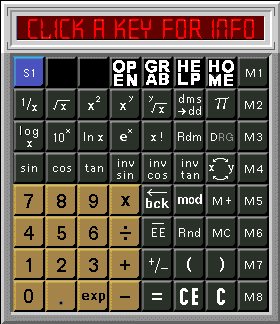megaCalculator Information Page
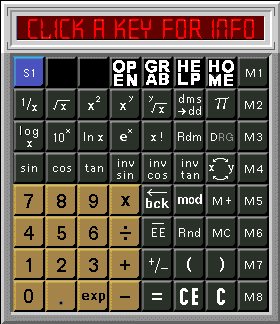
 The Percent key can be found
by clicking S1 until you toggle through to the S3 bank of
special keys. The Percent key can be found
by clicking S1 until you toggle through to the S3 bank of
special keys.
Percent
Calculates the percentage of a quantity.
e.g. 100 - 9% returns 91
100 + 9% returns 109
Open
Opens a separate window to allow the user to enter digits
in a text field. Once the user enters the number, they
must then press Grab to transfer it to the calculator.
Grab
Grabs the value from the separate opened window. Will
allow you to perform statistical calculations and pull
the value into the calculator.
Help
Opens the help window.
Home
Opens the calculator home page.
digits 1
thru 0 and
'.'
1 through 0 and the decimal point '.' are
used to create the value of the entered number. Enter
them by clicking on the keys with your mouse, just as
using a hand-held calculator.
operators +, -, x, ÷, =
+, -, x, ÷, = are used as operators.
They function just as in math equations. When you try to
divide a number by 0, you will get an error message. You
must then re-enter a proper number.
mod
The symbol for Mod is often represented as % but Mod
should not be confused with the common percent function.
This operator is like the hands of a clock. 13:00 hours
in Military time is the same as 1:00 on a standard clock
face. This is equivalent to 13 mod 12. You can think of
A_mod_B as the remainder of the equation A divided by B.
exp
The exp key is the way to enter an exponent into a
number. Enter the digits with a decimal point(if any) and
then press "exp." Then enter the exponent. If
it is a negative exponent, press "+/-". For
example, enter 5555.33 then press "exp", then
enter 3 and then "+/_". When you then press
"=" you will get 5.55533, which is what you
entered.
 pi pi
The pi key is the way to enter the constant pi which is
approximately 3.14159265.
Rnd (round)
This function returns the display value
rounded to an integer. 12.5 is rounded to 13. 12.49999 is
rounded to 12.
  Not EE, EE Not EE, EE
This changes the display from standard
mode to exponential mode and back. Enter a standard
number, press "EE", then press "=".
The display will change to exponential mode.
C, CE
"C" clears the calculator,
except for memories, and resets all flags to default.
"CE" clears the entry, but leaves the various
settings alone. Several types of operations do not permit
the user to enter a new number unless they press
"=" or "CE" or "C".
M1 thru M8
These are 8 memory registers. Pressing
each, recalls the value currently stored in that memory.
M+, MC
Pressing "M+" and one of the
memory registers adds the display value to that register.
Pressing "MC" and one of the memory registers
clears that register.
( ) )
The parentheses allow you to group parts
of an equation just like a standard calculator.
For example:
(6x(1+7)+((3x4)ln-1)x5)=55.424533
+/-
This key changes the sign of the entered
value. If entered while entering an exponent this makes
the the exponent negative.
Bck (backspace)
If pressed while entering a number,
causes the entry to backspace.
 (x
exchange y), x<>y (x
exchange y), x<>y
Causes the displayed value, the 'x'
register, to exchange with a hidden 'y' register. This is
required for several functions to work.
sin,
cos, tan,
inv sin, inv cos, inv tan, DRG
The common trigonometry functions. The
DRG key cycles to display the proper angle entry unit. D
for degrees, R for radians, and G for gradients. Be
aware, the tan of 90 degrees or 100 grads is actually
infinity, but due to round off error the calculator
avoids returning an error.
log
x, 10x, ln
x, ex
Common log, xth
magnitude, natural log, and e to the xth.
 x ! x !
x factorial or 1x2x3x4x….(X-1)xX
Rdm
Returns a random number less than or
equal to the display value. Always resolves to zero.
   1/x,
sq root of x, x2 1/x,
sq root of x, x2
Reciprocal, square root, square of
display.
  xY,
Yroot of x xY,
Yroot of x
Display to the power of the 'y' register
and display to the root of the 'y' register. You must
enter a value into the 'y' register first to use these
two functions. For example:
Enter 20, press x<>y, enter 3, press x Y,
yields 3486784401
dms
>dd
Degrees, minutes, seconds to decimal
degrees. Enter dms as six or seven digits, the last two
being seconds, the next two being minutes, and the first
two or three being degrees.
S1 thru S3.
. .
This button reassigns 18 special function
keys to new functions. Keys in rows two, three, and four,
columns one through six can be redefined by pressing this
shift button. Repeated clicks will toggle through the
available functions 18 special keys at a time. Not all
keys in every bank of 18 are defined so keep an eye on
this feature for continuing development.
©1996-97 Don Benish ~
Benish Industries

|